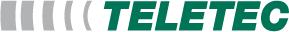Technical Service
We place prime importance on safety and service. Service tasks will be executed overnight. In cases we possibly cannot realize this we provide our customers with spare devices for all types.
Our hotline
Opening hours
Our Service partner
Mobile local service from North Rhine-Westphalia
David Krause Funkfernwirktechnik
Phone: 02822 – 915 59 22
Mobile: 0173 – 217 57 73
Fax: 02822 – 915 59 23
E-Mail: service@davidkrause.de
Representation in Benelux countries
(in Belgium, Luxembourg and the Netherlands)
ELMEC BV
Geloerveldstraat 6
5951 DH BELFELD
Phone: +31 (0)77 373 56 60
Fax: +31 (0)77 373 62 40
E-Mail: info@elmec.nl
Internet: www.elmec.nl
![]()
Representation in South America
MTC Anlagenbau
12954-722 Atibaia
São Paulo – Brasil
Phone: +55 11 4411-4115
E-Mail: contato@mtcanlagenbau.com.br
Internet: www.mtcanlagenbau.com.br

Representation in Qatar, Oman, Saudi Arabia, United Arab Emirates, Egypt and Turkey
ARCO International GmbH
Alte Heusteige 20
D-73730 Esslingen / Germany
Phone: +49 711 36 66 12
Fax: +49 711 36 80 52
Mobile: +49 179 53 65 217
![]()
TEAMVIEWER LIABILITY DISCLAIMER
TEAMVIEWER-HAFTUNGSAUSSCHLUSS
You are about to establish a shared pc session with a TELETEC GmbH support staff member.
Please note: By starting the TeamViewer Software, you automatically acknowledge our liability exclusion statement regarding the use of TeamViewer.
LIABILITY EXCLUSION STATEMENT REGARDING THE USE OF TEAMVIEWER
TELETEC GmbH does not accept any liability for any installed programs on your computer, including any computer protection (virus scanner or firewall). Data security is the sole responsibility of the customer. Liability is restricted to intent and gross negligence.
TELETEC GmbH accepts no liability for faults for which it is not responsible, even if they occur around the time when the support is provided.
By clicking any of the buttons you hereby confirm your acceptance of the Terms and Conditions of the online support and start the download of the TeamViewer software.